eComStation Prev1 Review
1. First look When i came back from Warpstock Europe i found a small package on my mailbox containing two cd's in jewelcases, a small booklet and an invoice. The CD's appear to be home-burned and has some rather futuristic looking labels. These have the string "eComStation" printed on their left hand side and provide some trademark information as well as the url for registration of the product. The first cd is the "Preview Version installation CD", bootable. The other is called "Preview Version Add On CD". When i came back from Warpstock Europe i found a small package on my mailbox containing two cd's in jewelcases, a small booklet and an invoice. The CD's appear to be home-burned and has some rather futuristic looking labels. These have the string "eComStation" printed on their left hand side and provide some trademark information as well as the url for registration of the product. The first cd is the "Preview Version installation CD", bootable. The other is called "Preview Version Add On CD".
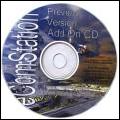 The booklet is a brief installation guide provided by Mensys. It covers the LVM (Logical Volume Manager) and some basic installation issues such as using Daniela Engert's DANIS506.ADD and DANIATAP.FLT instead of the drivers provided by IBM. These drivers can be found on the installation cd in a separate directory and can be selected via ALT-F2-menu at boottime. In the ALT-F2-menu some other options are available, mainly to workaround some installation glitches. The booklet is a brief installation guide provided by Mensys. It covers the LVM (Logical Volume Manager) and some basic installation issues such as using Daniela Engert's DANIS506.ADD and DANIATAP.FLT instead of the drivers provided by IBM. These drivers can be found on the installation cd in a separate directory and can be selected via ALT-F2-menu at boottime. In the ALT-F2-menu some other options are available, mainly to workaround some installation glitches.
The eComStation comes with the JFS (Journaled File System) that provides some enhancements over HPFS (High Performance File System) especially when used on larger volumes.
Before attempting to install the new client, i made sure to have a good working backup of my data,
since i intended to change the entire layout of the harddisk, thus erasing all partitions. I wanted to build this system from scratch. I was well prepared by Kim Cheung who held a lot of "lessons" at the Warpstock in Karlsruhe.
 2. ExpectationsWhat did i expect?I think, "restrained expectation" is the best description. Since IBM didn't put too much effort into the development of OS/2 since 1997 i did not expect any miracles.
The eCS is basically a Warp Server for e-Business (WSeB) without the Networking Add-On CD. The system is up to the newest fixpak level and its code has the same optimizations incorporated as the WSeB. The system appears to be slightly faster (this is a plain subjective observation) and has some minor API enhancements (e.g. KEE).
While the Warp 4 fixpaks are slowly closing up to the WSeB's codebase and have their problems with that, i did not expect any problems at all from the eComStation.
I was hoping to save lots of time setting up an OS/2 system since installing an original Warp 4
machine easily could take several days.
 3. What's in the box?The first CD contains the entire Operating System and everything required to bring the system on your harddisk - and lots of documentation.
The documentation is provided in different formats, partly as PDF, HTML and some are even in INF format. These files contain several hundred pages of valuable information.
All the books are about the WSeB and therefore cover the entire Networking options from the server as well.
Furthermore the CD contains the well known scripts to create the OS/2 boot diskettes. These are the same scrips delivered with WSeB and they don't give an option to include replacement drivers.
4. PartitionsSince i decided to do a plain installation i wiped my harddisks and created following physical partitions using the LVM:- C: 500 MB (HPFS), primary partition on an IDE Disk
- D: 12,5 GB (JFS), logical volume in an extended partition
- E: CD-ROM (SCSI)
- F: 1 GB (HPFS), logical volume, SCSI disk
- Z: CD-R/RW (IDE)
 5. The installationI don't have any extremely exotic hardware, so i expected no major problems installing the OS.
Following devices can be found on my system:- AMD K6-III, 450 MHz
- 196 MB RAM (PC 100), 3 Module with 64 MB
- Epox MVP3G5 Mainboard, 2MB Cache, UDMA66 IDE Controller on Board
- Matrox Millennium G400, 16MB
- Tekram DC390U SCSI Controller
- WinTV PCI Go TV-Karte (Modell 609)
- TerraTec XLerate (Aureal Vortex A3D AU8820) Soundcard
- 13GB Quantum Fireball IDE-harddisk
- Iomega ZIP100 IDE, internal
- Fujitsu/Siemens 4x4x32x CD-R/RW drive
- Teac 532S CD-ROM (SCSI)
- DEC harddisk, 1GB (SCSI)
- 3,5" diskdrive
- Microtec ScanMaker 330 (SCSI)
- Elsa MicroLink 56K external modem
- Trust Predator Pro Joystick.
Since i did not believe that my Tekram controller would be supported i decided to use my ATAPI -CDR to install the OS. After having applied the required changes to my BIOS settings i startet the installation. The bootlogo is the most ugly image i've ever seen so i put this issue as a priority 1 task on my list of imperative changes.
 The first run is quite short - it is only used to to adjust the harddrive to the requirements of the The first run is quite short - it is only used to to adjust the harddrive to the requirements of the
LVM. This does no harm to the system but you should not access your partitions from other partitioning tools than the LVM afterwards. This is followed by a reboot.
This time i had the possibility to create my partitions and assign drive letters. This was easy
enough since the LVM is not that different from FDISK when used in physical view.
The VIO portion of the installation looks like the one already known from OS/2 Warp 4, with some of the textscreens changed by Serenity Systems. This part of the installation process finished without any problems at all. The mashine was rebootet, i changed the BIOS back to boot from the harddisk instead and restarted the system. I installed the DANIATAPI and DANIS506 drivers manually and copied them to the harddisk. This time the machine came up in graphics mode and presented the "OS/2 Warp Setup and Installation" program.
 At this point some things had to be configured: Keyboard, Country, Printers and Videoadapter. The At this point some things had to be configured: Keyboard, Country, Printers and Videoadapter. The
list of multimedia devices appears to have grown slightly. There are lots of new GRADD drivers, even more than in the WSeB. The Scitech Display Doctor SE is the driver of choice if you are not shure whether your chipset is supported or not. I selected plain VGA since i have the professional edition of the SDD.
I did not select any multimedia device, because my hardware is not listed and lacks support by the default installation. Surprisingly it seemed that the Tekram controller was recognized, my SCSI CD-ROM was detected and listed.
The next page in the System Configuration has lost some of its options. The support for Infrared
devices as well as the Dock II configuration are missing. I did not care - i don't have any of those devices.
The third page doesn't list the Bonus Pak anymore. Only the Printer utilities have made it into the
eCS. Some items have been renamed or are moved to another position in the list. I selected everything except the Printer utilities.
 The first real surprise was the dialog with the selection of networking components. Warp 4 had six items listed here: The first real surprise was the dialog with the selection of networking components. Warp 4 had six items listed here:- File and Print Client
- Novell Netware Client
- TCP/IP Services
- Remote Access Client
- Mobile Office Services
- System Management Client
Now there are only three of those options left: File and Print Sharing Services, TCP/IP Services and Tivoli management Agent. Others have moved in: The Netscape Communicator is now installed from here. File and Print Sharing Services should be the same as the File and Print Client in Warp 4, which i didn't verify.
The following dialogs are the same as known from Warp 4. Here all the Information about the Network has to be provided such as Hostname, Network Interface Card (NIC), desired protocols, use of DHCP and much more. You still have to go through the Dialog from bottom up. Some of the information entered here doesn't make it to the installation, which is a known issue that can be found in the FAQ on Serenity Systems homepage.
New to this point is a 3Com NIC Driver that seems to cover almost all 3Com Cards at once and has been put in the beginning of the driver-list. I could not determine if the number of supportet NICs has been increased, but i think the list has not grown. After finishing this dialog the installation starts.
Only a few moments later i ran into trouble. I got the errormessage "A program in this session encountered a problem and cannot continue". I didn't have to look closer at the problem since it is well known to me: It's a timing issue. I think everybody - who has experience with cheaper hardware - knows this problem very well. As usual it was the DOSCALL1.DLL that caused the trouble. So i cancelled the setup program to take a look at the CONFIG.SYS and found exactly what i had expected: Daniela Engert's drivers didn't make it into the CONFIG.SYS, the original IBM drivers were used. This was quite a surprise. I made sure that this would be no further problem by restarting the installation this time using the SCSI CD-ROM which finally let me install the system successfully.
6. Completing the installationIn addition to the well known installation process the most recent Netscape Communicator was installed. At the same time the Feature Installer (FI) was configured. I had the option to install java 1.3 as well which I did. I let the default JVM be the 1.1.8 because there are known problems running Netscape with the new Java version.
Completely new is the WiseMachine. It is a tool for rapid deployment of software on a system. The tool should be able to install and maintain any software on a system by getting the necessary configuration information from a database located on the internet. The program has to be initialized once - a simple process that results in some small entries in the CONFIG.SYS.
 7. The DesktopOn the Desktop nothing has really changed. Any "OS/2" string has been replaced by "eCS", which looks a little bit strange but can be changed without too much effort. The OS/2-Button on the Warpcenter (now eComCenter) has been replaced by an eCS-Button. Some of the objects that can be found on a new OS/2 Warp installation are missing - there's no need for a "Get Netscape Navigator" object anymore.
8. FinetuningTo really complete the installation the remaining hardware had to be added to the system. I found that i could not access the scanner with CFM TWAIN - the cause was the SCSI driver. I replaced it with the original one provided by Tekram and the problem disappeared. After that i set up my soundcard by instinctively workarounding the known MINSTALL.EXE bugs (dragging the window off the screen). Without further surprises the sounddriver and the drivers for my TV-Card were installed - everything worked like I expected it.
Some minor changes to the CONFIG.SYS were done to optimize the system in speed and performance.
At last i added the SDD and loads of other drivers like bidirectional printer-port driver, SIO2K
Beta, DANI* and many others. I upgraded the Kernel to the latest revision.
9. SoftwareAll software could be installed sucessfully, only WarpZIP had an unexpected REXX error.
10. ConclusionWith the eCS you get an OS/2 Client that appears to be slightly faster than the original Warp 4. The system is at least as stable as it's ancestor, a couple of tests with far more than hundred parallel running processes with a CD burned at 4X speed and a lot of I/O activity as well as a large TV-window didn't really bother the system.
TCP/IP seems to be quite stable as well, trouble with the Injoy dialer were solved by a hotfix provided by IBM.
There is nothing new to the handling of the WPS, no enhancements can be found here, since IBM stopped the development of the WPS some years ago so you might still encounter the same WPS-freezes as in Warp 4. Anyway - IBM did not provide many new things to this release than the UNICODE-support and a driver for DVD-Disks. But most of the programs are provided in a more recent version, even though they have been available via fixpak/software choice as well.
It is not absolutely required to upgrade to the eCS if you don't intend to upgrade your hardware in
the near future. But if you do, it saves several hours - or maybe days - of installation. If you are planning to upgrade your machine it is strongly recommended to have Software Choice or Upgrade Protection. IBM has - for several years - allowed the customers to upgrade their Software for free so there is almost nothing to object against paying for future upgrades, even thogh the pricing may appear quite high.
Joerg Skottke, 2001-02-06
Comments: 69
|